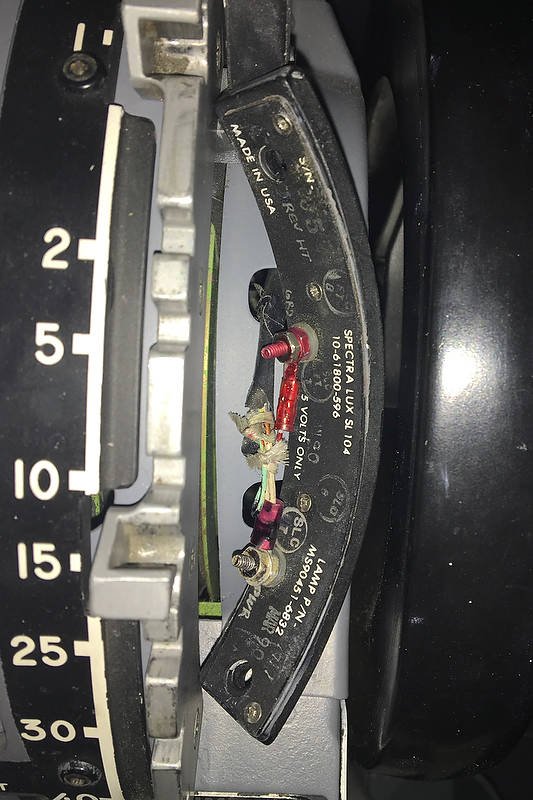Flight Management System (FMS) Software and its Relationship with LNAV and VNAV
/OEM 737 CDU page displaying the U version of software used by the Flight Management Computer. The page also displays the current NavData version installed in addition to other information
The procedure to takeoff in a Boeing 737 is a relatively straightforward process, however, the use of automation, in particular pitch and roll modes (Lateral and Vertical Navigation), when to engage it, and what to expect once it has been selected, can befuddle new flyers.
In this article I will explain some of the differences between versions of software used in the Flight Management System (FMS) and how its relates to Lateral and vertical Navigation (LNAV & VNAV).
It’s assumed the reader has a relatively good understanding of the use of LNAV and VNAV, how to engage this functionality, and how they can be used together or independently of each other.
FMS Software Versions
There are a several versions of software used in the FMC; which version is installed is dependent upon the airline, and it’s not unusual for airframes to have different versions of software.
The nomenclature for the FMC software is a letter U followed by the version number. The version of software dictates, amongst other things, the level of automation available. For the most part, 737 Next Generation airframes will be installed with version U10.6, U10.7 or later.
Boeing released U1 in 1984 and the latest version, used in the 737 Max is U13.
Later versions of FMC software enable greater functionality and a higher level of automation – especially in relation to LNAV and VNAV.
Differences in Simulation Software
The FMS software used by the main avionics suites (Sim Avionics, Project Magenta, PMDG and ProSim-AR) should be identical in functionality if they simulate the same FMS U number.
As at 2018, ProSim-AR uses U10.8A and Sim Avionics use a hybrid of U10.8, which is primarily U10.8 with some other features taken from U11 and U12. Precision Manuals Development Group (PMDG) uses U10.8A.
Therefore, as ProSim-AR and PMDG both use U10.8A, it’s fair to say that everything functional in PMDG should also be operational in ProSim737. Unfortunately, as of writing, PMDG is the only software that replicates U10.8A with 97+-% success rate.
To check which version is being used by the FMC, press INIT REF/INDEX/IDENT in the CDU.
Writing about the differences between FMC U version can become confusing. Therefore, to minimise misunderstanding and increase readability, I have set out the information for VNAV and LNAV using the FMC U number.
Roll Mode (LNAV)
U10.6 and earlier
(i) LNAV will not engage below 400 AGL;
(ii) LNAV cannot be armed prior to takeoff; and,
(iii) LNAV should only be engaged when climb is stabilised, but after passing through 400 feet AGL.
U10.7 and later
(i) If LNAV is selected or armed prior to takeoff, LNAV guidance will become active at 50 feet AGL as long as the active leg in the FMC is within 3 NM and 5 degrees of the runway heading.
(i) If the departure procedure or route does not begin at the end of the runway, it’s recommended to use HDG SEL (when above 400 feet AGL) to intercept the desired track for LNAV capture;
(ii) When an immediate turn after takeoff is necessary, the desired heading should be preset in the MCP prior to takeoff; and,
(iii) If the departure procedure is not part of the active flight plan, HDG SEL or VOR LOC should be used until the aircraft is within range of the flight plan track (see (i) above).
Important Point:
• LNAV (U10.7 and later) can only be armed if the FMC has an active flight plan.
Pitch Mode (VNAV)
U10.7 and earlier
(i) At Acceleration Height (AH), lower the aircraft’s nose to increase airspeed to flaps UP manoeuvre speed;
(ii) At Thrust Reduction Altitude (800 - 1500 feet), select or verify that the climb thrust has been set (usually V2+15 or V2+20);
(iii) Retract flaps as per the Flaps Retraction Schedule (FRS); and,
(iv) Select VNAV or climb speed in the MCP speed window only after flaps and slats have been retracted.
Important Points:
VNAV cannot be armed prior to takeoff.
Remember that prior to selecting VNAV, flaps should be retracted, because VNAV does not provide overspeed protection for the leading edge devices when using U10.7 or earlier.
U10.8 and later
(i) VNAV can be engaged at anytime because VNAV in U10.8 provides overspeed protection for the leading edge devices;
(ii) If VNAV is armed prior to takeoff, the Auto Flight Direction System (AFDS) remains in VNAV when the autopilot is engaged. However, if another pitch mode is selected, the AFDS will remain in that mode;
(iii) When VNAV is armed prior to takeoff, it will engage automatically at 400 feet. With VNAV engaged, acceleration and climb out speed is computed by the FMC software and controlled by the AFDS; and,
(iv) The Flaps should be retracted as per the flaps retraction schedule;
(v) If VNAV is not armed prior to takeoff, at Acceleration Height set the command speed to the flaps UP manoeuvre speed; and,
(vi) If VNAV is not armed prior to takeoff, at Acceleration Height set the command speed to the flaps UP manoeuvre speed.
Important Points:
VNAV can be armed prior to takeoff or at anytime.
At thrust reduction altitude, verify that climb thrust is set at the point selected on the takeoff reference page in the CDU. If the thrust reference does not change automatically, climb thrust should be manually selected.
Although the VNAV profile and acceleration schedule is compatible with most planned departures, it’s prudent to cross check the EICAS display to ensure the display changes from takeoff (TO) to climb or reduced climb (R-CLB).
Auto Flight Direction System (AFDS) – Operation During Takeoff and Climb
U10.7 and earlier
If the autopilot is engaged prior to the selection of VNAV:
(i) The AFDS will revert to LVL CHG;
(ii) The pitch mode displayed on the Flight Mode Annunciator (FMA) will change from TOGA to MCP SPD; and,
(iii) If a pitch mode other than TOGA is selected after the autopilot is engaged, the AFDS will remain in that mode.
U10.8 and later
(i) If VAV is armed for takeoff, the AFDS remains in VNAV when the autopilot is engaged; and,
(ii) If a pitch mode other than VNAV is selected, the AFDS will remain in that mode.
Preparing for Failure
LNAV and VNAV have their shortcomings, both in the real and simulated environments.
To help counteract any failure, it’s good airmanship to set the heading mode (HDG) on the MCP to indicate the bearing that the aircraft will be flying. Doing this ensures that, should LNAV fail, the HDG button can be quickly engaged with minimal time delay; thereby, minimising any deviation from the aircraft’s course.
Final Call
I realise that some readers, who only wish to learn the most recent software, will not be interested in much of the content of this article. Notwithstanding this, I am sure many will have discovered something they may have been forgotten or overlooked.
The content of this short article came out of a discussion on a pilot’s forum. If there is doubt, always consult the Flight Crew Training Manual (FCTM) which provides information specific to the software version used at that particular airline.
Glossary
CDU – Computer Display Unit.
EFIS – Electronic Flight Instrument System.
FMA – Flight Mode Annunciator.
FMC – Flight Management Computer.
FMS - Flight Management System.
LVL CHG – Level Change.
LNAV – Lateral Navigation.
MCP – Mode Control Panel.
ND – Navigation Display.
PFD – Primary Flight Display
VNAV – Vertical Navigation.