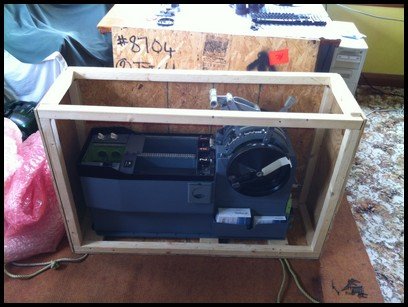Differences in Colour, Manufacturer, and Layout in the Center Pedestal
/There are several panels that make up the center pedestal, main instrument panel, and overhead in the Boeing 737 aircraft. Most of the panels are required by international law, and a carrier cannot fly if certain panels do not function correctly.
Although the aviation regulations require aircraft to have certain panels, there are panels that are airline specific. These panels are chosen when the aircraft is ordered from Boeing, or they may be installed at a later on. Similar to automobiles, there are a number of manufacturers of aviation panels and each panel, although having identical functionality may differ slightly.
All high-end simulators replicate the panels required by the authorities, and enthusiasts often fixate on a number of supposed issues. Namely:
(i) The colour of the panel and lightplate;
(ii) The position of the panel in the center pedestal;
(iii) The backlighting of the lightplate (bulbs verses LEDs);
(iv) The manufacturer of the panel, and;
(v) The aesthetic condition of the lightplate.
Although seemingly important to a cockpit builder, to the casual observer, or indeed to many pilots, these attributes are of little consequence. Nevertheless, it's understandable to a newcomer that all panels in the 737 Next Generation are identical between all aircraft.
Whilst it's true that all airlines must meet aviation standards for the type of operation they fly, the panel manufacturer and where in the pedestal the panel is located is at the discretion of the airline. Furthermore, it's not uncommon to observe older style panels mixed with modern panels and to see lightplates that are illuminated by bulbs and LEDs side by side.
Note that some of this information probably pertains more to older Next Generation 737s than to the latest Next Generation released from Boeing. I use the word 'panel' to denote an avionics module.
Colour of Lightplates
The official colour shade used by Boeing is Federal Standard 5956 36440 (light gull grey). However, OEM part manufacturers may use slightly different colour hues. For example, IPECO use British Standard 381C-632 (dark admiralty grey) and Gables use RAL 7011. This said, often an airline will 'touch up' a lightplate that is damaged or faded - this introduces a further colour variant.
For example, a lightplate I acquired from a 737-500 airframe revealed three differing shades of grey beneath the final top coat of paint. This is not to mention that, depending on the manufacturer of the lightplate, the final coat of paint may be matt, semi-matt or gloss.
From the perspective of an engineer, the colour (and to a certain extent aesthetic condition) is unimportant when replacing a defective part with another. Time spent in the hanger equates to a loss in revenue by the airline. Therefore turn-around times are as brief as possible and keeping an aircraft on the ground while procuring the correct shade of Boeing grey does not enter the equation.
Position of Panels in the Center Pedestal
image copyright chris brady
Boeing recommends a more or less standard position for the essential panels in the center pedestal (NAV, COM, ADF, ASP, rudder trim, door lock and panel flood), however, the location of the panels is often altered by the receiving airline, and is to a certain extent is determined by what other panels are installed to the pedestal. Areas (holes) in the pedestal not used by a panel are covered over with a grey-coloured metal blank.
LEFT: This photograph of the center pedestal of a Boeing 737-500 was taken in 2016. The aircraft is a freighter converted from a passenger aircraft. Apart from the older style ACP panels, note the disparate displays between the NAV and COM radios. Also note the position of the ADF radios and some of the other panels; they do not conform to what is usually thought of as a standard set-out. Finally, note the scratches on the pedestal and on some of the panels and lightplates - they hardly look new (image copyright Chris Brady).
Panels are manufactured by several companies, and often there appearance will differ slightly between manufacturer, although the panel's functionality will be identical. The airline more often than not chooses which panel is used, and often the decision is biased by the cost of the panel. Therefore, it's not uncommon to observe several airframes of a similar age with differing panels positioned in different areas of the center pedestal.
Panel Condition
Enthusiasts pride themselves in having a simulator that looks brand new. However, in the real world a Level D simulator or flight deck rarely looks new after entering service. Panels can be soiled and paint is chipped and scratched, and depending on age, some lightplates are faded to due to the high UV environment that is present in a flight deck.
So where am I going with this? Enthusiasts strive to match their panels with those observed in a real airliner, however, more often than not this information comes from photographs distributed by Boeing Corporation, which nearly always depict panels in a standard position, especially in relation to the center pedestal.
The variables noted by enthusiasts should not cause consternation, as real aircraft show similar variation. Remember that in the real aircraft, colour, manufacturer, and to a certain extent aesthetic condition is not important - functionality is.